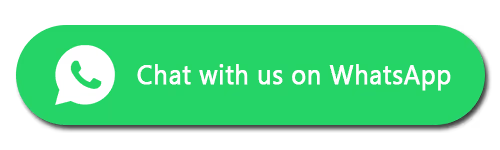Whether you're looking to sell your iPad, get it repaired, or simply learn more about it, knowing your iPad model is essential. At fixmybrokenscreen.co.uk, we often get asked how to identify the specific model of an iPad. This guide will walk you through the process step-by-step, ensuring you have all the information you need.
Why Identifying Your iPad Model Matters
Repair Services: Different iPad models have different parts and repair processes. Knowing your model helps ensure you get the correct service and parts.
Selling or Trading In Accurately identifying your model can help you get the best value.
Software Updates and Compatibility: Certain apps and iOS updates are only compatible with specific iPad models.
How to Find Out Which iPad Model I Have
1. Check the Back of Your iPad
The simplest way to identify your iPad model is to look at the back of your device. Near the bottom, you'll find a small print that includes the word "Model" followed by an "A" and a four-digit number (e.g., A1701).
2. Use the Settings App
Open the Settings app on your iPad.
Tap General > About.
Look for the Model Name and Model Number. The model number will be a combination of letters and numbers, like MH2M2LL/A.
3. Refer to Our Website
You can easily find your iPad model on our website, fixmybrokenscreen.co.uk. We've made it simple for you.
4. Check the Original Packaging
If you still have the original packaging, you can find the model number on the barcode label.
What to Do After Identifying Your iPad Model
Need an iPad Repair in the UK?
Once you've identified your model, visit fixmybrokenscreen.co.uk to see our range of repair services. Whether it’s a screen replacement, battery issue, or any other repair, knowing your model helps us provide the best service possible.
We provide a comprehensive range of iPad repair services in the UK, including:
iPad Screen & LCD Repair
iPad Screen & LCD Replacement
iPad Battery Replacement
iPad Charging Port Repair
iPad Front Camera Repair
iPad Rear Camera Repair
iPad Audio Repair (EM/M/LS)
iPad Button Repair
iPad Glass Cracked Condition
Looking to sell or trade in an old iPad?
Whether your device is used, old, broken, damaged, or faulty, we will buy it all. Turn your old tech into cash. If you’re looking to 'sell my used iPad,' no worries—visit our website Gadget-Recycle, and we'll make it easy for you in simple steps. You can send your device from anywhere in the UK.
Conclusion
Identifying your iPad model is a straightforward process that can save you time, money, and frustration. Whether you need an iPad screen replacement, battery repair, or want to sell your old iPad, knowing your model ensures a smooth and accurate experience.
At FixMyBrokenScreen.co.uk, we’re here to assist with all your iPad repair and recycling needs.
Contact us for expert advice or to book your iPad repair — and get your device back in top shape. FAQ