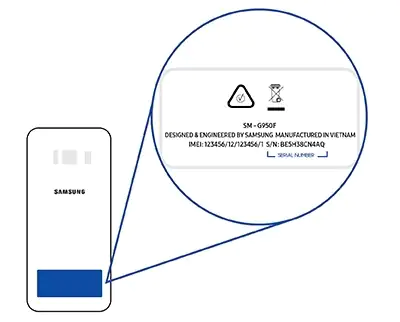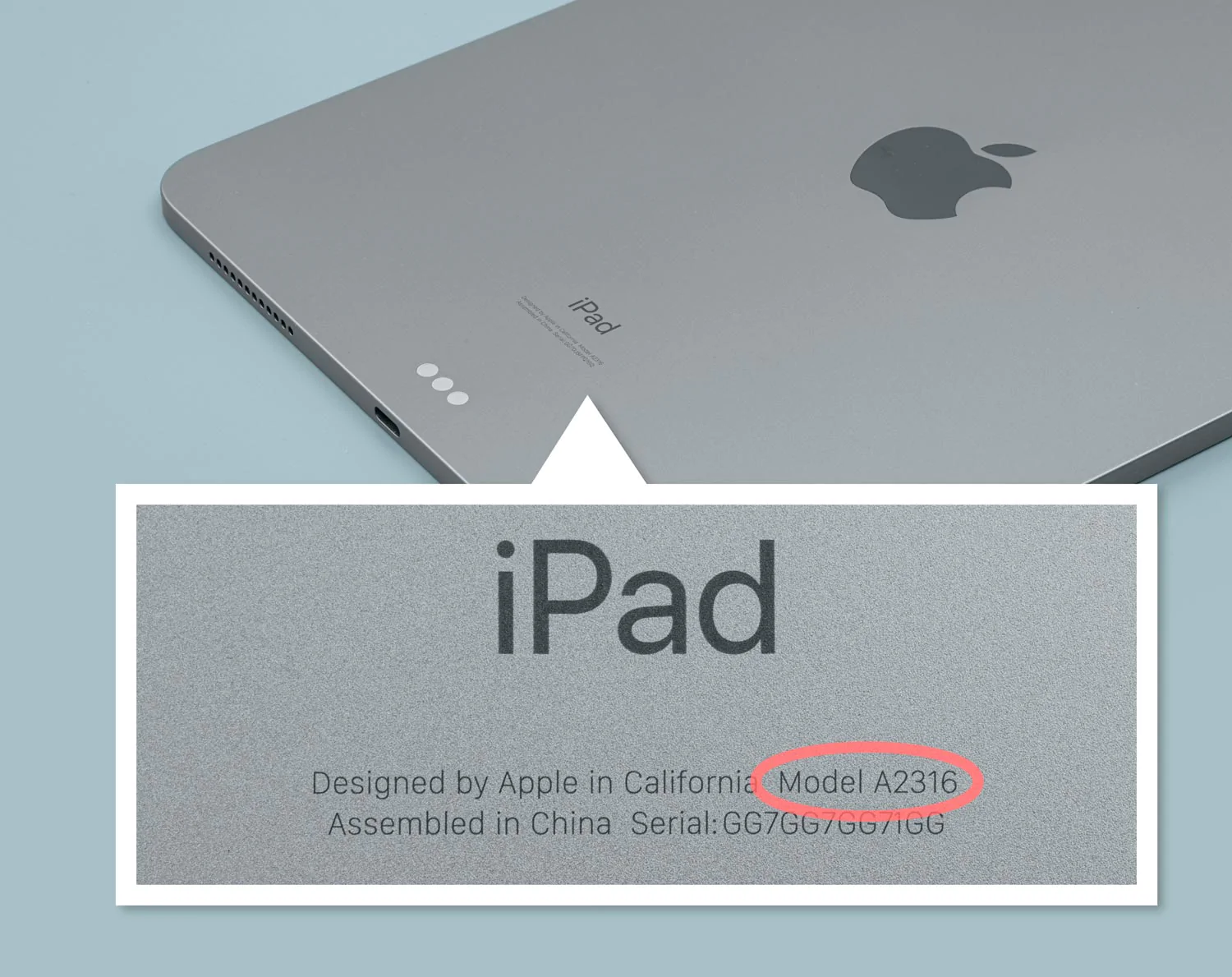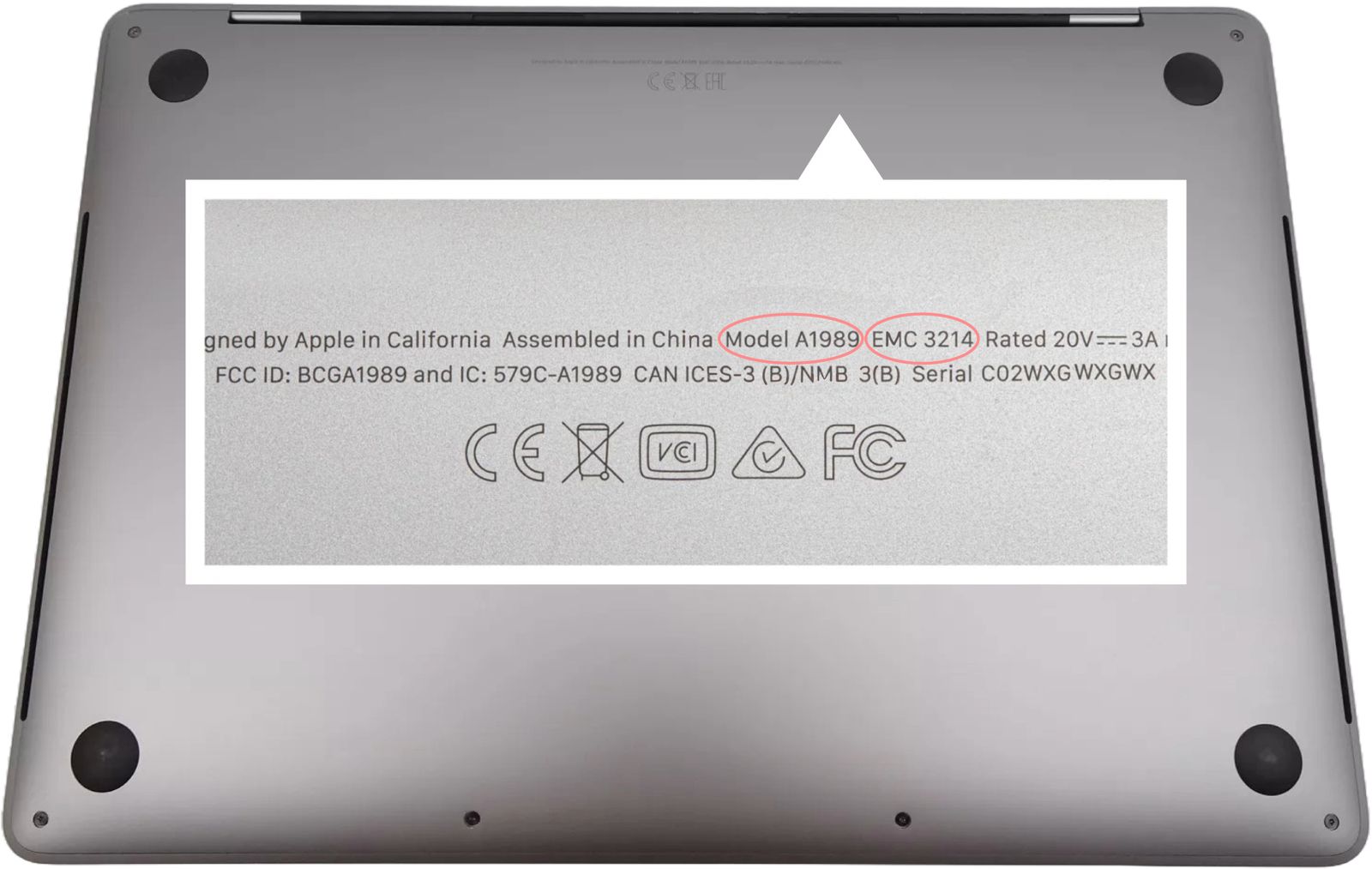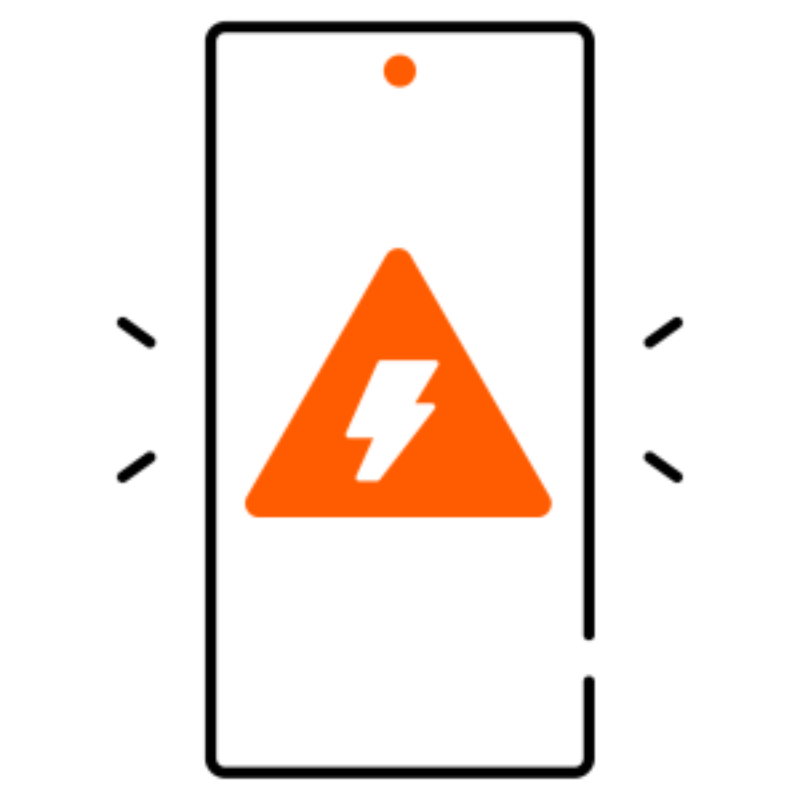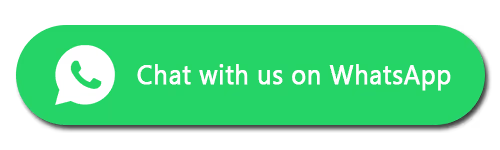Trusted professionals. over 65,000+ devices fixed and counting
Trusted Samsung repair expert in the UK
Here at Fixmybrokenscreen.co.uk, we repair Samsung phone screens and provide you with the highest level of customer service to get your Samsung fixed quickly and professionally.
We have years of experience fixing all kinds of Samsung phone repair problems. Moreover, we have repaired all Samsung phone models to date. When you want to repair a Samsung mobile, our team is ready to spring into action and get the job done in no time. It really doesn’t matter if your Samsung is an older generation or if the problem is very complex. We will repair your device for the most affordable price in town.
Get your device fixed the easy way
You can post your device, arrange a door collection or visit our store.
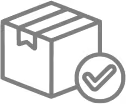
Book Repair
- Place your order online
- Easy and secure

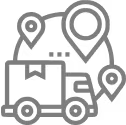
Send Your Device
- Use your preferred delivery method
- Arrange door collection

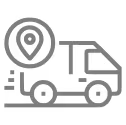
Repair & Return
- We start repairing as soon as we receive your device
- Most repairs are done in 1–2 days
- Secure return
🚚 Door Collection Service – The Easy Way to Send Your Samsung
Need a repair but want to skip the hassle of visiting the post office? Our Door Collection Service makes sending your Samsung effortless:
-
📦 Just Pack Your Samsung – No need to print labels or fill out paperwork.
-
🏠 Convenient Collection – We collect from your home or workplace at a time that suits you.
Enjoy a seamless and stress-free repair experience.
Select Door Collection at Checkout and let us do the rest Find out more
We can fix any Samsung Repairs - new or old
Convenient options to serve you
 Mail In
Mail In
![]() No upfront cost - (optional)
No upfront cost - (optional)
![]() UK mainland - nationwide coverage
UK mainland - nationwide coverage
![]() Diagnostic Service
Diagnostic Service
![]() Free return shipment
Free return shipment
 Visit Store
Visit Store
![]() For customers who are in London
For customers who are in London
![]() Most repairs done in 45 mins or less
Most repairs done in 45 mins or less
We fix any Samsung issues you may have
Why do people trust us with their repairs?
12-Month Warranty. All repairs come with a full year's warranty for added peace of mind.
Excellent Reviews Excellent review record on Trustpilot, Google and Facebook.
No Fix, No Fee. If we can't fix your device, you won't be charged a fee.
Excellent Customer Service. We are readily available to assist you via WhatsApp, email, and phone.
Most repairs done as soon as the same day.
Trusted professionals. over 65,000+ devices fixed and counting.
Samsung repair near you
If you are a local customer, you can walk into our store. You can usually have your Samsung fixed within 2 hours if you can drop off your device before 2 pm. However, we may need more time for complex repairs.
.
Your Samsung is in good hands
Don't leave important repairs to just anyone. For over 12 years, Fixmybrokenscreen.co.uk has repaired the devices people rely on most. And we have the reviews to prove it.
How do I get my Samsung fixed?
The site effortlessly guides you through diagnosing the issue you're facing with your Samsung.
After placing your order for Samsung repair service, follow the on-screen instructions and send your device to our repair centre from anywhere in the UK.
Once we receive your device in the post, our trained technicians will swiftly repair it, conduct a full diagnostic check, and promptly send it back to you within 1-3 days. The delivery will be tracked to ensure it is safe and secure.
Our customer service team is always ready to help with your inquiries.
If you need help choosing the right Samsung repair service, please send a picture of your device. Take the picture when it’s turned on (if possible). This will help us suggest you the right service.
Send us a message on WhatsApp, or email at info@fixmybrokenscreen.co.uk
The cost of repairing your Samsung screen varies depending on the model of your device. You can find the model number engraved on the bottom of your Samsung.
We will repair and return your device within 1-3 days from the day we receive it. However, complex repairs may require more time.
You will find an estimated repair timeframe for your specific order during checkout.
We will repair and return your Samsung phone on the same day we receive your device.
Please note: We must receive your device at our repair centre before 1 PM on weekdays. Any device received after 1 PM or on Saturdays will be processed on the next working day.
If you are a local customer, you can walk into our store.
You can usually have your Samsung screen fixed within 2 hours if you can drop off your device before 2 pm. However, we may need more time for complex repairs.
If you are on a busy schedule or travelling from a distance, we can do your repair while you wait, which typically takes 1-2 hours.
You need to Samsung pre-book your repair online and confirm your arrival time with one of our staff members. This will allow us to make necessary arrangements before you arrive, ensuring a smooth and efficient service.
Our address is 23 Whitechapel Road, London, E1 1DU.
If we can't fix your device, we will return it for free and give you a full refund. We operate on a No Fix, No Fee policy.
We offer a 12-month warranty on parts and labour for all repairs.
Please note: our warranty does not cover accidental or physical damage. It also does not cover damage from liquid or water.
To learn more about our warranty terms, please visit the link below.
https://fixmybrokenscreen.co.uk/our-warranty
After ordering your Samsung repair service online, follow the on-screen instructions. Then, send your device to our repair centre.
You can also find detailed instructions in your order confirmation email.
Send your device to our repair centre at:
- FMBS
- 23 Whitechapel Road,
- London
- E1 1DU
For more help, our customer service team is here to assist you with any questions you may have.
Please call us on 020 8064 2362,Send us a message on WhatsApp or email at info@fixmybrokenscreen.co.uk
Fixmybrokenscreen.co.uk.co.uk
Typically replies within an hour
How can I help you?