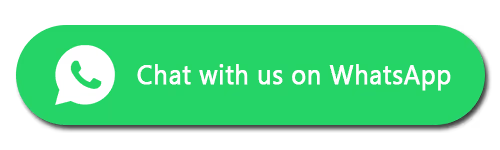Apple Watches are linked to the iCloud account of your paired iPhone, and the Apple Watch relies on the iPhone for the process of removing it from your iCloud account.
To proceed with the removal, initiate the unpairing of your Apple Watch from your connected iPhone.
- Ensure iPhone Connection: Make sure your iPhone is paired and connected to your Apple Watch.
- Open the Watch App: On your paired iPhone, open the "Watch" app.
- Tap on Your Watch: In the Watch app, tap on your watch's name at the top of the screen. This will take you to the watch's settings.
- Unpair Your Watch: Scroll down to find the "Unpair Apple Watch" option. Tap on it.
- Confirm Unpairing: A confirmation message will appear, explaining that unpairing your watch will erase it and remove it from your iCloud account. Confirm the action by tapping "Unpair."
- Enter Apple ID Password: You may be prompted to enter your Apple ID password or your device passcode to confirm the unpairing process.
- Wait for Unpairing: The unpairing process will start. It may take a few minutes. Once it's complete, your Apple Watch is no longer linked to your iCloud account.
How To Remove an iCloud Account Remotely from your Desktop or Laptop:
- Open Your Web Browser: Begin by opening your preferred web browser on your desktop or laptop.
- Visit the iCloud Website: Go to https://www.icloud.com and log in with your Apple ID and password. Ensure you use the same Apple ID that's associated with the device you want to remove.
- Authenticate: If two-factor authentication is enabled for your Apple ID, you'll need to enter the verification code sent to your trusted device or email.
- Select "All Devices": In the Account Settings section, locate and click on "All Devices." Here, you'll see a list of all the devices connected to your iCloud account.
Need More Help?
Important: Make sure to back up your data before removing activation lock.
If you encounter any issues during the removal process, contact the device manufacturer's support team for assistance.