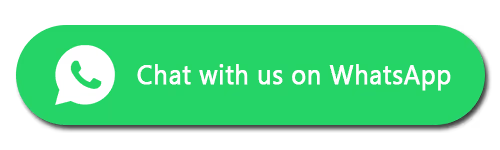Whether you’re planning to repair your iPad, sell it, or simply want to learn more about it, identifying your iPad model is essential. Each iPad model has unique features, specifications, and compatibility factors that affect everything from software updates to repair services.
At FixMyBrokenScreen.co.uk, we make it simple to find out exactly which iPad model you own. Follow the steps below to identify your iPad quickly and accurately.
Why Knowing Your iPad Model Is Important
Repair accuracy: Different models require specific parts for screen replacements, battery changes, or charging port repairs.
Selling or trading in: Knowing your model ensures you receive the best possible resale value.
Software compatibility: Some apps and iOS updates are only available for newer iPads. Identifying your model helps you understand what your device can handle.
Accessory matching: Not all cases, keyboards, or chargers fit every iPad — knowing your model avoids costly mistakes.
How to Find Your iPad Model
There are two main ways to identify your iPad model: by checking the model number on the device itself or through the Settings app.
1. Check the Back of Your iPad
Turn your iPad over and look at the bottom of the rear case. You’ll see small printed text that says “Model” followed by an ‘A’ and four digits — for example, A2342 or A1701.
That code tells you the exact version of your iPad. Once you have this number, you can look it up on our website to find your iPad’s full name and year of release.
👉 Visit FixMyBrokenScreen.co.uk and use our Find My iPad Model page for an instant lookup.
2. Check in the iPad’s Settings
If your iPad powers on, you can find the model number directly in the Settings app:
Open Settings.
Tap General > About.
Look for Model Name and Model Number at the top of the screen.
The model number will look like MY3K2LL/A (this is the part number).
Tap this number to reveal a shorter version, such as A2342, which is your actual model identifier.
This method is fast, accurate, and doesn’t require removing any covers or accessories.
3. Refer to Our Website
You can easily find your iPad model on our website, fixmybrokenscreen.co.uk. We've made it simple for you.
4. Check the Original Packaging
If you still have the original packaging, you can find the model number on the barcode label.
Check Compatibility and System Requirements
Once you’ve found your model, you can confirm which software version and accessories are compatible with your iPad.
If you’re using a Mac or PC, check Apple’s official system requirements or contact FixMyBrokenScreen.co.uk for advice. We can help you determine whether your iPad supports the latest iOS versions, or if it’s time for an upgrade or battery replacement.
What to Do After Finding Your iPad Model
Once you’ve identified your model, you can:
Book an iPad repair: Whether you need a screen replacement, battery change, or charging port repair, knowing your model ensures you get the right service.
Sell your iPad: Visit FixMyBrokenScreen.co.uk/sell to trade in your iPad for cash — we buy used, broken, or faulty iPads across the UK.
Upgrade confidently: Knowing your exact model makes it easier to find compatible accessories or a suitable replacement if you plan to upgrade.
Conclusion
Finding out which iPad model you own is quick and straightforward. Whether you check the back of your device or use the Settings app, identifying your model helps you get the right repairs, fair resale value, and accurate software updates.
At FixMyBrokenScreen.co.uk, we’re here to help with all your iPad repair and recycling needs — from iPad screen repairsand battery replacements to responsible recycling services across the UK.