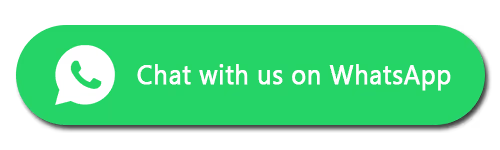MacBook Screen Repair Guide – Costs, Options, and What to Avoid

So, you've accidentally broken your MacBook screen—and now you're wondering what to do next. You’re likely looking for a repair that is:
Speed—You want your MacBook back as soon as possible.
Affordability—You don’t want to overspend on the repair.
Quality—You need the screen to look and work like new.
In this guide, I’ll explain everything you need to know about MacBook screen repairs so you can choose the best option that suits your needs and budget.
What’s Inside a MacBook Screen: Understand Before You Repair
The screen is the most expensive component on a MacBook, and before diving into your MacBook screen repair, it’s important to understand what actually makes up the screen assembly.
It's made up of several delicate parts that work together to deliver the crisp, high-quality display Apple is known for.
Your MacBook screen consists of several key parts:
🔹 LCD or Retina Display Panel
This is the thin, glossy layer you see on the outside that shows the image. It's the part that usually cracks or shatters when the screen is damaged—while the rest of the components often remain functional.
🔹Backlight Panel
Located behind the LCD, this contains tiny LED lights that illuminate the display so you can see the image. It also includes light diffuser sheets that spread the light evenly across the screen.
If the screen has been damaged by a liquid spill, the entire backlight layer often needs to be replaced.
🔹FaceTime Camera
Built into the top middle section of the bezel, used for video calls and photo capture.
🔹 Microphone
Also located at the top bezel, used for FaceTime, Siri, and audio input.
🔹 Ambient Light Sensor
Detects the light around you and adjusts the screen brightness automatically.
In darker environments, it lowers brightness to reduce eye strain. In bright spaces, it increases brightness to keep the display visible.
🔹 True Tone Sensor
Adjusts the colour tone of your display based on the surrounding lighting.
In warm indoor lighting, it makes the screen warmer. In sunlight, it shifts to cooler tones for clarity.
⚠️ This sensor is paired to the logic board—if replaced with a copy or mismatched part, the True Tone feature will stop working.
🔹 Hinge Assembly
The physical hinge that connects the screen to the keyboard and allows it to open and close.
🔹 Aluminium Lid / Housing
This is the metal outer casing of the screen.
If your screen has dents or bends in the aluminium, it may also need to be replaced as part of the repair.
Understanding these components will help you better evaluate repair options—whether you’re replacing just the screen panel or the entire screen assembly.
Options: Original Screen vs Refurbished Original vs Copy Screens
When it comes to MacBook screen repair, not all screens are the same. Here’s what you need to know about the three main types of screens used in repairs:
🔹 Original Screens (from Apple store)
Apple doesn’t manufacture MacBook screens in-house. Instead, they rely on trusted display manufacturers like LG, Sharp, and Samsung to produce high-quality panels specifically for MacBook models.
If you want a brand-new, original screen assembly, there are only two official options:
Visit an Apple Store, or
Book a repair through an Apple Authorised Service Provider
These are the only sources where you can get a fully original screen with all components—LCD, backlight, sensors, camera, and casing—exactly as fitted at the factory.
However, there are a few important things to consider:
✅ Quality: You’re getting the same screen Apple installs in new devices.
❌ Cost: These repairs are often very expensive—in some cases, close to the price of a new MacBook.
🔹 Original Refurbishing (Using Genuine LCD Panels)
Apple does not sell parts to third-party repair shops. However, original LG and Sharp LCD panels—the same ones used in MacBooks—are available on the open market. The catch is that these are only the LCD panels, not the full screen assembly.
As explained earlier, a MacBook screen assembly includes multiple components: the LCD, backlight, camera, sensors, housing, and hinge. Third-party repair shops cannot purchase the full original assembly from Apple.
To work around this, professional repair shops have two main options for sourcing original screens:
1. Used Original Screen Assemblies
These are genuine Apple screens removed from working MacBooks—typically from devices being dismantled or sold for parts.
✅ Pros: Fully original components
❌ Cons: May show signs of wear, minor scratches, or marks from previous use
2. Refurbishing Screens Using New Original LCD Panels
This is the most effective and reliable method. A technician replaces the broken LCD panel with a new original one (from LG or Sharp), while carefully retaining the backlight, camera, sensors, and aluminium casing from the existing screen.
This process requires:
High-precision tools
A dust-free environment
An experienced technician with knowledge of MacBook screen assembly
⚠️ Note: This option may not be suitable if:
The screen suffered a liquid spill, or
The aluminium lid is dented or damaged
✅ Why Choose Refurbished Originals?
Cost-effective: Much cheaper than going to Apple
High quality: You still get a genuine display panel
Environmentally friendly: Reuses most components instead of replacing the entire unit
When done properly by a reputable repair business like fixmybrokenscreen.co.uk, this is often the best-value option—delivering near-original quality at a fraction of the Apple repair cost.
Copy Screens
These are complete screen assemblies manufactured by third-party factories with no affiliation to Apple.
The LCD panel and other components are typically of very poor quality.
The camera performance is significantly degraded.
True Tone will not function, as it is calibrated specifically to your original screen.
Hinges are often of substandard quality and may not last.
To the average user, these screens may look similar to the original at first glance. However, the differences become clear when checking features like True Tone or camera quality.
These screens are widely sold online, particularly on eBay, and are commonly used by many third-party repair shops across the UK. While they may seem like a bargain, the compromises in quality, functionality, and longevity are often not worth the cost savings.
Screen Type | Quality | Features Supported | Cost | Recommended For |
Original (Apple) | Factory-fitted, brand new | ✅ All (incl. True Tone) | 💸💸💸 | Those wanting official, top-tier quality |
Refurbished Original | Genuine LCD + Original Parts | ✅ All (incl. True Tone) | 💸 | Quality-focused users on a budget |
Copy Screen | Poor third-party components | ❌True Tone, ❌Camera quality | £ | Only for temporary use (not recommended) |
Apple Store vs Third-Party Repair Shops for MacBook Screen Repairs
Quality Comparison
Apple Store MacBook Screen Repairs: What You Get (and What You Pay For)
If you're looking for a brand-new, genuine Apple screen replacement, the Apple Store is the official option. However, it’s not always a sensible choice due to the extremely high cost of repairs.
What to Expect from Third-Party MacBook Screen Repairs
Choose a technician who can refurbish your original screen using a genuine Apple LCD panel. This method retains the screen’s original quality and functionality while significantly reducing the cost. Only a handful of repair shops in the UK offer this service, and all of them operate via mail-in repair.
Fixmybrokencsreen will only use original LCD panels for Macbook repairs while keeping your original screen panels. All the functions, including True Tone, will work on the screen after the repair.
Choosing the Right Repair Provider
Before proceeding, ask the repair provider:
Are you refurbishing my original screen with a genuine panel or replacing the entire screen assembly? (If they’re replacing the full assembly with non-original parts, it’s best to avoid them.)
Will the True Tone feature work after the repair?
✅ At FixMyBrokenScreen.co.uk, we only use original LCD panels for MacBook screen repairs—ensuring that all features, including True Tone, continue to work perfectly. We also retain your original screen housing and components for a seamless finish.
Cost Comparison
How Much Does Apple Charge for MacBook Screen Repairs?
Apple does not publish MacBook screen repair prices online. To get a quote, you’ll need to book an appointment and bring your device into a store. In most cases, the cost is very high. Apple also does not provide repair estimates over the phone or via online chat.
Third-Party MacBook Screen Repair Costs: What to Expect & What to Avoid
Prices vary between third-party providers, so it’s important to compare like-for-like quotes. Just as important is understanding how reputable and experienced the business is.
Some shops may only repair a few MacBooks a year, while more established repair centres handle hundreds every day. To get the best value for your money, choose a repair shop with:
Extensive experience with MacBook repairs
A solid reputation and clear repair processes
Strong customer support and aftercare service
MacBook won’t turn on: Everything you need to know.