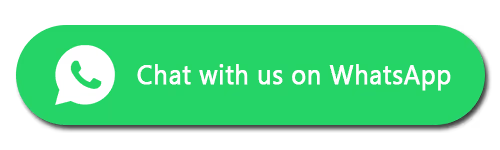What model is my iPhone?
What iPhone Do I Have? Here’s the easy way to find out
There are two easy methods to find your iPhone model.
Method 1: Find the model name on your iPhone settings.
- Open the "Settings" App and tap on the "Settings" app icon, which looks like a gear wheel and is typically located on your iPhone's home screen.
- Go to "General" by scrolling down and tapping on it in the settings menu.
- Tap on "About" in the "General" section.
- Find "Model Name" in the "About" section, where you'll see the full model name of your iPhone.
Method 2: Find the “A” model number on your iPhone.
- On iPhone 7 or earlier models, look on the back of your iPhone.
- On iPhone 8 or later models, check the upper side of the SIM tray.
- Using the iPhone model number, refer to the provided table to identify which model iPhone you have.

Model Number Reference
| Model Name | Model Number |
|---|---|
| iPhone 14 Pro Max | A2894, A2651, A2893, A2895 |
| iPhone 14 Pro | A2890, A2650, A2889, A2892 |
| iPhone 14 Plus | A2886, A2632, A2885, A2896, A2887 |
| iPhone 14 | A2882, A2649, A2881, A2884, A2883 |
| iPhone SE (3rd generation) | A2783, A2595, A2785, A2782, A2784 |
| iPhone 13 Pro Max | A2643, A2484, A2641, A2644, A2645 |
| iPhone 13 Pro | A2638, A2483, A2636, A2639, A2640 |
| iPhone 13 | A2633, A2482, A2631, A2634, A2635 |
| iPhone 13 Mini | A2628, A2481, A2626, A2629, A2630 |
| iPhone 12 Pro Max | A2411, A2342, A2410, A2412 |
| iPhone 12 Pro | A2407, A2341, A2406, A2408 |
| iPhone 12 | A2403, A2172, A2402, A2404 |
| iPhone 12 Mini | A2399, A2176, A2398, A2400, A2399 |
| iPhone SE (2nd generation) | A2275, A2296, A2298 |
| iPhone 11 Pro Max | A2218, A2161, A2220 |
| iPhone 11 Pro | A2215, A2160, A2217 |
| iPhone 11 | A2221, A2111, A2223 |
| iPhone XS Max | A1921, A2101, A2102, A2104 |
| iPhone XS | A2097, A1920, A2100, A2098 |
| iPhone XR | A2105, A1984, A2107, A2108, A2106 |
| iPhone X | A1865, A1901, A1902, A1903 |
| iPhone 8 Plus | A1864, A1897, A1898, A1899 |
| iPhone 8 | A1863, A1905, A1906, A1907 |
| iPhone 7 Plus | A1661, A1784, A1785, A1786 |
| iPhone 7 | A1660, A1778, A1779, A1780, A1853, A1866 |
| iPhone SE (1st generation) | A1662, A1723, A1724 |
| iPhone 6S Plus | A1634, A1687, A1690, A1699 |
| iPhone 6S | A1633, A1688, A1691, A1700 |
| iPhone 6 Plus | A1522, A1524 |
| iPhone 6 | A1549, A1586, A1589, A1522, A1524, A1593 |
| iPhone 5S | A1453, A1457, A1518, A1528, A1530, A1533 |